How to install WordPress 3.3 on ubuntu 11.10
March 20, 2012 in CMS
How to install WordPress 3.3.1 on Ubuntu
This is a full article on how to install WordPress on Ubuntu, that means you can use this guide even if you have a clean installation of Ubuntu, and I will try to keep it as simple as I can.
What you will need in order to install WordPress.
First of all you will need a LAMP Server(more information can be found here).
Lets set up our LAMP Server.
1. You have to install a Linux system(you can choose whatever you want. A guide on how to install Ubuntu can be found here).It doesn’t really matter if you choose a desktop or server edition but if you are planning to publish your WordPress website I strongly recommend to use a server edition of Ubuntu for example.
2. You will need Apache (more information can be found here)
3. You will need MySQL (more information can be found here)
4. You will need PhP (more information can be found here)
5. And last but not least you will need to download WordPress from official site.
Let’s go to the next Part and Install Lamp
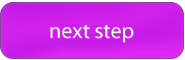
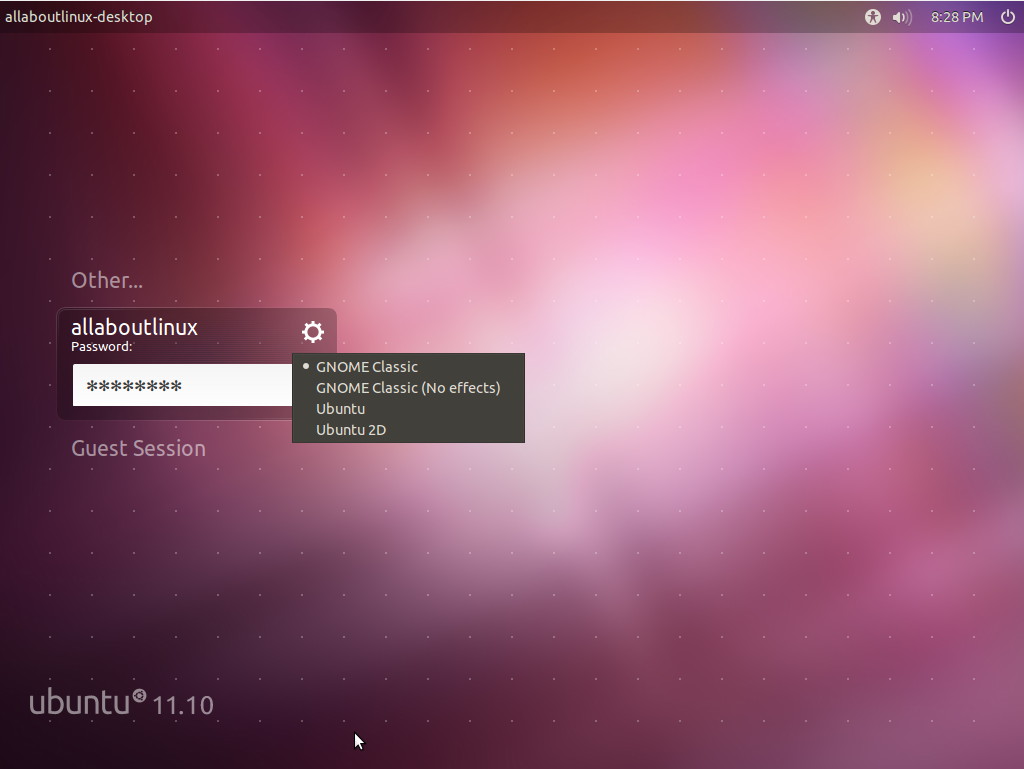
Recent Comments