Manage Cisco Switch / Router from Linux
April 14, 2013 in Services, Web Server
Connect your Cisco Switch / Router on Ubuntu
Requirements for Configure a Cisco device from Console port:
A Host machine with your preferred O.S. In this case I’m using an Ubuntu 12.04 LTS.
A serial port in your computer motherboard or a USB to RS232(Serial) Converter.
A text based terminal emulation (i use minicom in this example)
Its also useful to install a TFTP server on your machine if you want to copy file from or to your Cisco switch / Router. I choose to use the tftpd-hpa
Check for active Serial ports on Linux:
Before we proceed we need to check all the available Serial ports on your machine and write down the port name because we will need it for configuring minicom. Open a terminal and type :
dmesg |grep tty
output:
In my case i have a pl2303 USB to Serial Converter and the name of this device is “ttyUSB0”
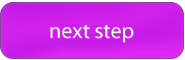
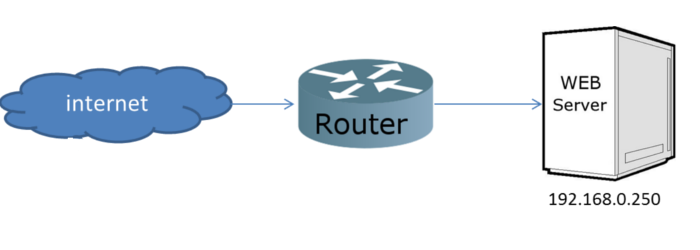
Recent Comments