how to install Webmin on ubuntu
September 20, 2012 in Services
Install webmin on Ubuntu
what is Webmin?
Webmin is a great tool for unix system administrators. With Webmin you can easily config and manage a server from a web browser. You will be able to manage Users, Apache, mySQL, DNS, File system, Backup and many more
What you need in order to install Webmin
Since this is a web based tool you will need a web server like Apache. If you already have Apache installed please skip this step:
Ok lets install Apache.
You can install Apache2 from the Terminal by using:
sudo apt-get update
sudo apt-get install apache2
when the installation finish Apache is up and running and you can test that by point your web browser to http://localhost/
The default site will came up with a message that says “it works”.This html file is located under your local file system in folder /var/www/
Lets go on the next step “How to install webmin on Ubuntu”
Pages: 1 2
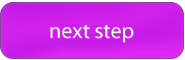
Recent Comments