Joomla 2.5.3 on Ubuntu
March 17, 2012 in CMS
How to install Joomla 2.5.3 on Ubuntu 11.10 Part 1
This is a full article on how to install Joomla on Ubuntu, that means that you can use this guide even if you have a clean installation of Ubuntu, and i will try to keep it as simply as i can.
What you will need in order to install Joomla
First of all you will need a LAMP Server(more information can be found here).
Lets set up our LAMP Server.
1. You have to install a Linux system(you can choose what ever you want. A guide on how to install Ubuntu can be found here).It doesn’t really matter if you choose a desktop or server edition but if you planning to publish your Joomla website i strongly recommend to use a server edition of Ubuntu for example.
2. You will need Apache (more information can be found here)
3. You will need MySQL (more information can be found here)
4. You will need PhP (more information can be found here)
5. And last but not least you will need to download Joomla from official site.
Lets start by installing Lamp:
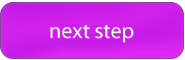
The tutorial was very useful for me. It was very precise and clean!
Thank You!
Very helpfull. I was able to follow the instruction and successfull installed joomla on root
Once again thanks
Great tutorial! Works out of the box on ubuntu 12.04
Thank you very much from Chile. I didn’t have any problem!
Thanks Simon
Thanks for tutorial, works perfectly!
Hi, my name is Harry Abreu first thank you for help me and community this tutorial is very helpful.
It is a little ashamed but I followed the tutorial and probably I did something wrong I did everything until delete html file in var/www when I started the browser with the localhost url I got this message “Error no found” even phpmyadmin have same message erro .
I don’t know much about linux I don’t know how find the mistake can you help me?
Thank you a lot
Ah last time with my old notbook I followed this tutorial and all things was smooth now I’m on trouble 🙂
And one thing more tha last time when things was right I couldn’t instal nothing with joomla extension manager if I’m right I had not enough permission to it…can you put this in your tutorial, only a suggestion.
Sorry for a long letter and thank you any way