Install Filezilla in Debian 8
September 16, 2015 in Web Server
Click on “Internet” on the left side and then click “New Item” :
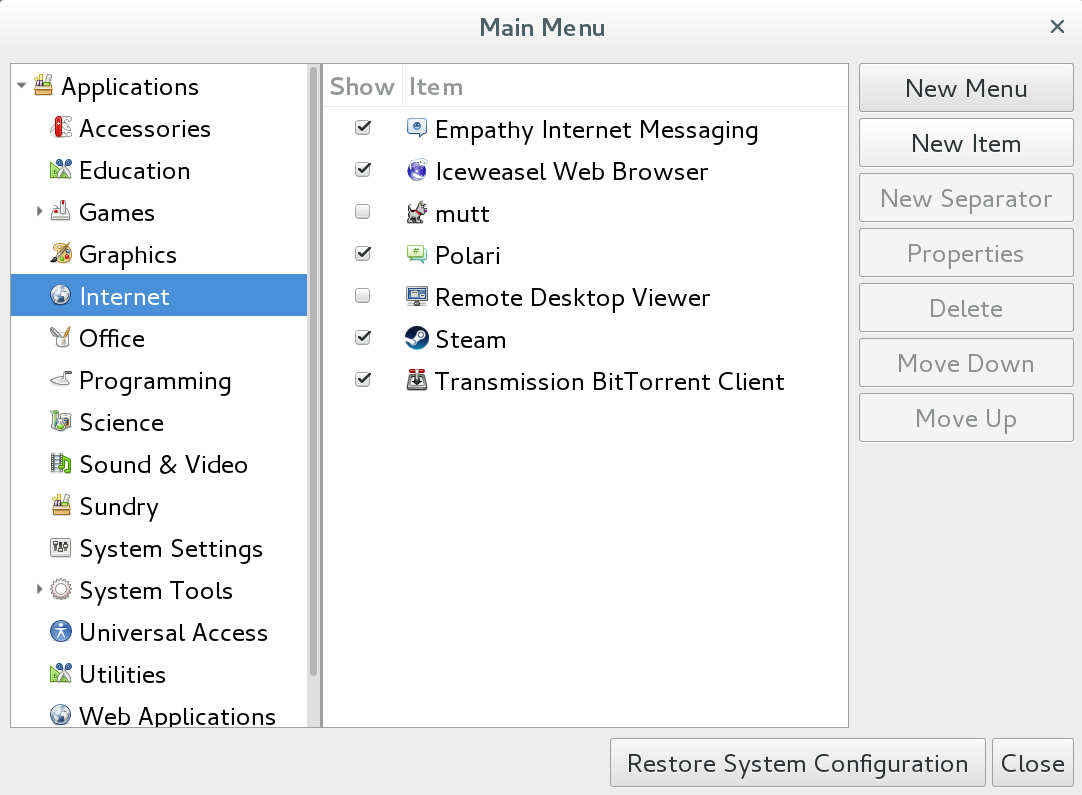
Now on the top left side there is an empty icon button press on that and navigate to:
computer -> usr -> FileZilla3 -> share -> pixmaps and select the filezilla.png
for name use “Filezilla” and for Command use “/usr/FileZilla3/bin/filezilla”
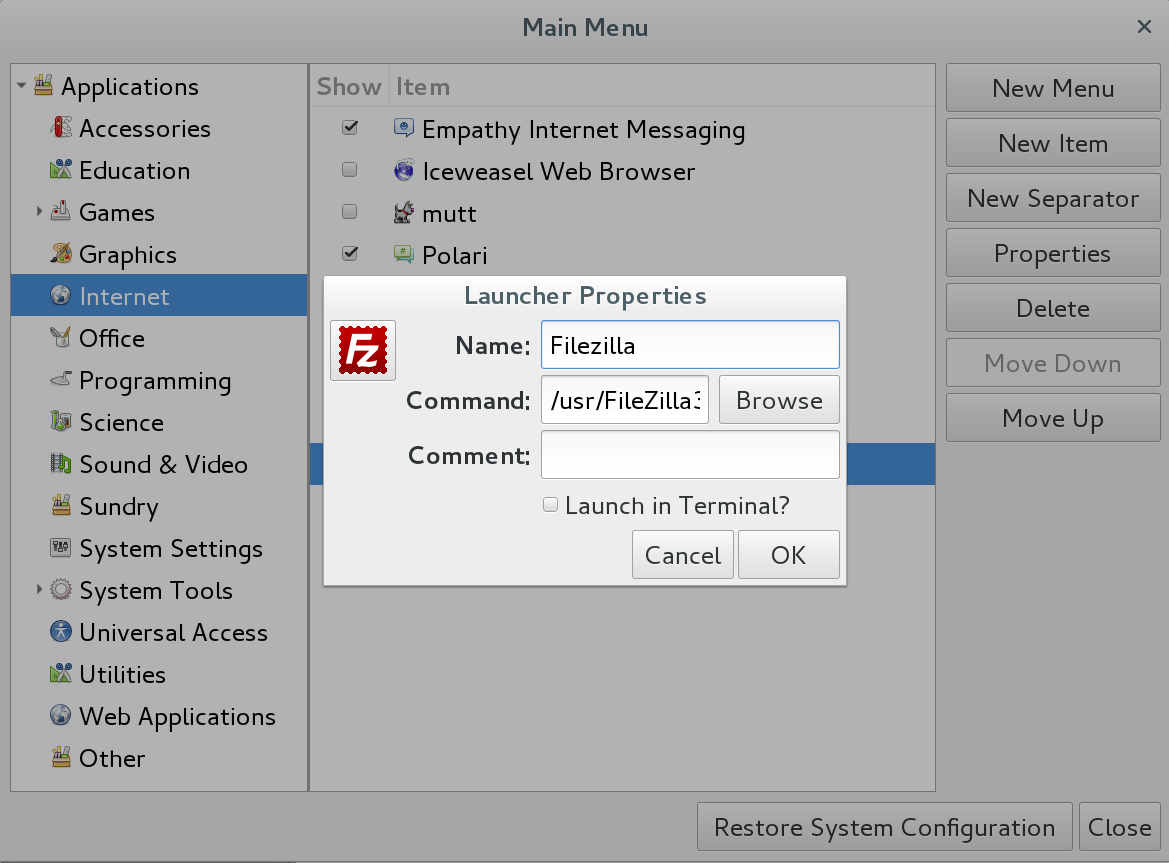
Now Filezilla is installed and ready to run. to execute Filezilla press the “super key” and type filezilla.
Note icons might need a restart in order to appear correctly.
Pages: 1 2
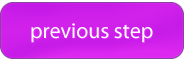
Thanks
Wow, thank you!
That was really helpful